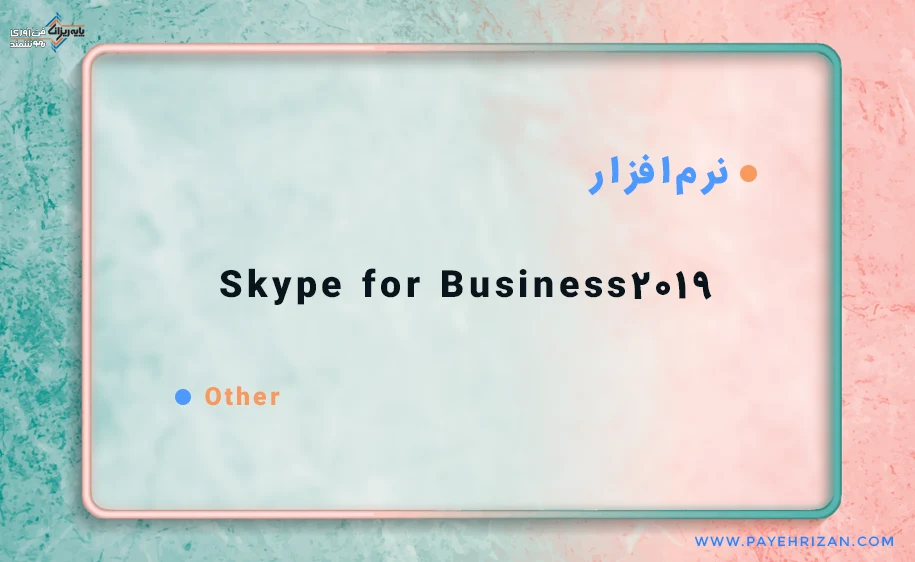برسی نرم افزار Microsoft Skype for Business 2019
مایکروسافت با ارائه نسخه ی جدید نرم افزار 2019 Skype for Business امکانات جدیدی به آن اضافه کرد. در این خصوص شرکت پایه ریزان فناوری هوشمند توانایی پیاده سازی سرویس Skype for Business Server 2019 در بالاترین سطح استاندارد برای شبکه سازمان شما دارد تا بتوانید به بهترین نحو ممکن سیستم دور کاری را پیاده سازی نموده و ازمزایای آن استفاده کنید.
در این بخش به بررسی این امکانات نسخه ی جدید نرم افزار Skype For Business 2019 می پردازیم :
- Cloud Voicemail
- Call Data Connector
- Side-By-Side Migration
قابلیت Unified Messaging Service : Cloud Voicemail
قابلیت Exchange UM با ادغام نرم افزار Skype For Business 2019 و نسخه های Microsoft Exchange 2013-2019 همچنان باقی می ماند. Cloud Voicemail به کاربران نرم افزار Skype For Business 2019 چه در خانه یا محل کار این امکان را میدهد به سرویس Voicemail خود دسترسی با قابلیتهای زیر دسترسی داشته باشند .
- دسترسی به Voicemail از طریق میل باکس Exchange با استفاده از Skype for Business ،Teams ،outlook
- مدیریت Voicemail از طریق Web
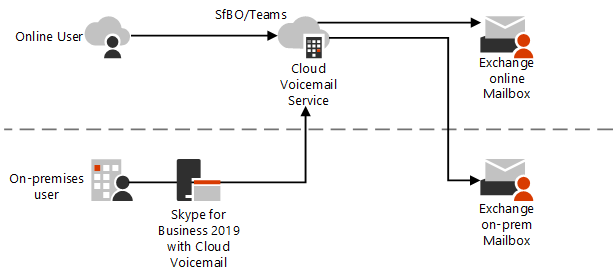
نرم افزار Skype For Business 2019
قابلیت Call Monitoring : Call Data Connector در نرم افزار Skype For Business 2019
با استفاده از این قابلیت امکان مانیتورینگ کیفیت تماسهای کاربران چه در داخل سازمان و چه در خارج سازمان را در محیط hybrid خواهید داشت .
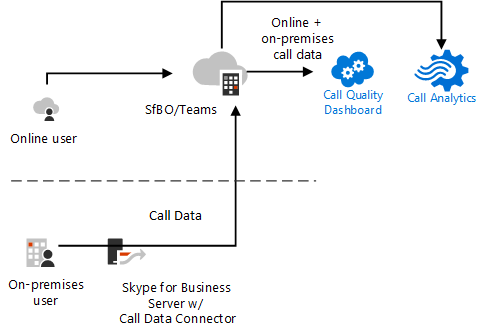
نرم افزار Skype For Business 2019
Side-By-Side Migration در نرم افزار Skype For Business 2019
با استفاده از این قابلیت سرور نرم افزار Skype For Business 2019 همزمان با سرورهای قبلی ( Lync Server 2013 – Skype for Business 2015 ) شروع به کار میکند و عملیات Migartion با امکان Roll Back صورت میپذیرد.
| Skype for Business Server | Skype for Business Online | Feature reports |
| Limited | Yes | Application sharing metric |
| Yes | Yes | Customer building information |
| No | Yes | Drill-down analytics |
| Limited | Yes | Media reliability metrics |
| Yes | Yes | Out-of-the-box reports |
| No | Yes | Overview reports |
| Yes | Yes | Per-user reports |
| Yes | Yes | Report set customization (add, delete, modify reports) |
| No | Yes | Metrics |
| Yes | No | Data APIs for programmatic access to CQD |
مقایسه ویژگیها نرم افزار Skype For Business 2019 در نسخه Android ، IOS ، Windows Phone و Desktop :
ویژگیهای لاگین و push notifications در نسخه های موبایل نرم افزار Skype For Business 2019
| Feature/capability | Desktop | Windows Phone | iOS | Android |
| Skype for Business session remains signed in | ✔ | ✔ | ✔ | ✔ |
| Support for push notifications | ✔ | ✔ | ✔ | ✔ |
| Account information for multiple users can be cached on the same device | ✔ | N | N | N |
| Screen reader/voice over | ✔ | ✔ | ✔ | ✔ |
| Use an external keyboard for accessibility | ✔ | N | ✔ | ✔ |
| Microsoft Customer Experience Improvement Program support | ✔ | ✔ | ✔ | ✔ |
: Enhanced presence support
| Feature/capability | Desktop | Windows Phone | iOS | Android |
| Publish and view status | ✔ | ✔ | ✔ | ✔ |
| View status based on calendar free/busy information | ✔ | ✔ | ✔ | ✔ |
| View status notes and Out of Office messages | ✔ | ✔ | ✔ | ✔ |
| Add a custom location | ✔ | N | N | N |
| Add a custom note | ✔ | ✔ | ✔ | ✔ |
| Publish status based on calendar free/busy information | ✔ | N | N | N |
| Set manual presence state (such as Busy, Do Not Disturb, and so on) | ✔ | ✔ | ✔ | ✔ |
| Publish and view status | ✔ | ✔ | ✔ | ✔ |
| View status based on calendar free/busy information | ✔ | ✔ | ✔ | ✔ |
| View status notes and Out of Office messages | ✔ | ✔ | ✔ | ✔ |
| Add a custom location | ✔ | N | N | N |
| Add a custom note | ✔ | ✔ | ✔ | ✔ |
Contacts and contact groups support در نرم افزار Skype for Business 2019
| Feature/capability | Desktop | Windows Phone | iOS | Android |
| View Contacts list | ✔ | ✔ | ✔ | ✔ |
| View contact groups | ✔ | ✔ | ✔ | ✔ |
| View Frequent Contacts group | ✔ | N | N | N |
| Modify Contacts list | ✔ | ✔ | ✔ | ✔ |
| Tag contacts for status change alerts | ✔ | N | N | N |
| Control privacy relationships | ✔ | N | N | N |
| Search the corporate address book | ✔ | ✔ | ✔ | ✔ |
| Search Contacts list | ✔ | ✔ | ✔ | ✔ |
| Manage contact groups | ✔ | N | N | ✔ |
| Expand distribution groups | ✔ | ✔ | N | ✔ |
| Search for Response Groups | ✔ | ✔ | N | ✔ |
| View Contacts list | ✔ | ✔ | ✔ | ✔ |
| Manage contact groups | ✔ | N | N | ✔ |
| Expand distribution groups | ✔ | ✔ | N | ✔ |
| Search for Response Groups | ✔ | ✔ | N | ✔ |
| Display or hide contact photos | ✔ | ✔ | N | N |
| Pin a contact to your home screen | N | ✔ | N | N |
| Manage contact groups | ✔ | N | N | ✔ |
ویژگیهای ارسال پیام Instant Messaging support در نرم افزار Skype For Business 2019
| Feature/capability | Desktop | Windows Phone | iOS | Android |
| Initiate instant messaging (IM) with a contact | ✔ | ✔ | ✔ | ✔ |
| Participate in multiparty IM | ✔ | ✔ | ✔ | ✔ |
| Invite others from within the conversation window | ✔ | ✔ | ✔ | ✔ |
| Display current conversations | ✔ | ✔ | ✔ | ✔ |
| Navigate among multiple IM conversations | ✔ | ✔ | ✔ | ✔ |
| Automatically log IM conversations in Exchange | ✔ | ✔ | ✔ | ✔ |
| Send an IM conversation as an email message | ✔ | ✔ | ✔ | ✔ |
| Initiate an email to a contact | ✔ | ✔ | ✔ | ✔ |
| View missed IM invitations | ✔ | ✔ | ✔ | ✔ |
| Vibrate with incoming IM | ✔ | ✔ | ✔ | |
| Initiate instant messaging (IM) with a contact | ✔ | ✔ | ✔ | ✔ |
| Participate in multiparty IM | ✔ | ✔ | ✔ | ✔ |
| Invite others from within the conversation window | ✔ | ✔ | ✔ | ✔ |
| Display current conversations | ✔ | ✔ | ✔ | ✔ |
| Navigate among multiple IM conversations | ✔ | ✔ | ✔ | ✔ |
| Automatically log IM conversations in Exchange | ✔ | ✔ | ✔ | ✔ |
| Send an IM conversation as an email message | ✔ | ✔ | ✔ | ✔ |
| Initiate an email to a contact | ✔ | ✔ | ✔ | ✔ |
ویژگی Conferencing support در نسخه های موبایل نرم افزار Skype For Business 2019
| Feature/capability | Desktop | Windows Phone | iOS | Android |
| Click a link in the meeting reminder to join a video or VoIP meeting | ✔ | ✔ | ✔ | ✔ |
| Participate in multiparty IM | ✔ | ✔ | ✔ | ✔ |
| Use dial-out conferencing (server calls the mobile device | ✔ | ✔ | ✔ | ✔ |
| Use dial-in audio conferencing | ✔ | ✔ | ✔ | ✔ |
| View meeting video | ✔ | ✔ | ✔ | ✔ |
| View multiparty video | ✔ | N | N | N |
| Wait in meeting lobby | ✔ | ✔ | ✔ | ✔ |
| Use in-meeting presenter controls | ✔ | ✔ | ✔ | ✔ |
| Access detailed meeting roster for audio conferences | ✔ | ✔ | ✔ | ✔ |
| Access detailed meeting roster for IM conferences | ✔ | ✔ | ✔ | ✔ |
| Share desktop or program | ✔ | N | N | N |
| View shared desktop or program (VbSS or RDP) | ✔ | ✔ | ✔ | ✔ |
| View shared PowerPoint files | ✔ | ✔ | ✔ | ✔ |
| Upload and present PowerPoint files | ✔ | ✔ | ✔ | ✔ |
| Use meeting tools (use whiteboard, conduct polls, share files) | ✔ | ✔ | ✔ | ✔ |
| Navigate a list of your meetings | ✔ | ✔ | ✔ | ✔ |
| Join a meeting even if you don’t have a Skype for Business account | ✔ | ✔ | ✔ | ✔ |
| View more information about meeting participants | ✔ | ✔ | ✔ | ✔ |
| Start an unscheduled group conversation with multiple participants directly from your client or device | ✔ | ✔ | ✔ | ✔ |
Telephony support در نسخه های موبایل نرم افزار Skype For Business 2019
| Feature/capability | Desktop | Windows Phone | iOS | Android |
| In Skype for Business, tap the call icon to call a contact | ✔ | ✔ | ✔ | ✔ |
| Transfer a call | ✔ | ✔ | ✔ | N |
| Consultative Transfer | ✔ | N | N | N |
| Manage call forwarding | ✔ | ✔ | ✔ | ✔ |
| Manage team call settings | ✔ | N | N | N |
| Manage delegates | ✔ | N | N | N |
| Initiate a call to a Response Group | ✔ | N | N | N |
| Support emergency services | ✔ | N | N | N |
| Make calls on behalf of another contact (manager/delegate scenario) | ✔ | N | N | N |
| Handle another contact’s calls, if configured as a delegate | ✔ | ✔ | ✔ | ✔ |
| Use Call via Work | ✔ | ✔ | ✔ | N |
| Access voice mail | ✔ | ✔ | ✔ | N |
| Use the keypad in Skype for Business | ✔ | ✔ | ✔ | N |
: External user support
| Feature/capability | Desktop | Windows Phone | iOS | Android |
| Initiate IM with a public contact | ✔ | ✔ | ✔ | ✔ |
| Initiate IM with a federated contact | ✔ | ✔ | ✔ | ✔ |
| Conduct two-party calls with external users | ✔ | ✔ | ✔ | ✔ |
| Conduct multiparty calls with external users | ✔ | ✔ | ✔ | ✔ |
| Use Call via Work to reach a federated contact on their mobile phone by calling their published work number | N | ✔ | ✔ | ✔ |
| Initiate IM with a public contact | ✔ | ✔ | ✔ | ✔ |
| Initiate IM with a federated contact | ✔ | ✔ | ✔ | ✔ |
| Conduct two-party calls with external users | ✔ | ✔ | ✔ | ✔ |
| Conduct multiparty calls with external users | ✔ | ✔ | ✔ | ✔ |
| Use Call via Work to reach a federated contact on their mobile phone by calling their published work number | N | ✔ | ✔ | ✔ |
| Initiate IM with a public contact | ✔ | ✔ | ✔ | ✔ |
| Initiate IM with a federated contact | ✔ | ✔ | ✔ | ✔ |
| Conduct two-party calls with external users | ✔ | ✔ | ✔ | ✔ |
قابلیت Address book integration در نسخه موبایل نرم افزار Skype For Business 2019
| Feature/capability | Desktop | Windows Phone | iOS | Android |
| Call device address book contacts | N | ✔ | ✔ | ✔ |
| Make Skype for Business calls to contacts directly from device address book | N | N | N | ✔ |
قابلیت آرشیو کردن پیامها در اسکایپ نرم افزار Skype For Business 2019
| Feature/capability | Desktop | Windows Phone | iOS | Android |
| Provide client-side archiving | ✔ | N | N | N |
| Provide client-side recording | ✔ | N | N | N |
بررسی Modern Authentication در نسخه های کلاینت نرم افزار Skype For Business 2019
| Feature/capability | Desktop | Windows Phone | iOS | Android |
| Modern Authentication | ✔ | ✔ | ✔ | ✔ |
| Multi-factor Authentication | ✔ | ✔ | ✔ | ✔ |
| Cert -Based Authentication | ✔(Domain-joined device only) | N | ✔ | ✔ |
| Mobile Application Management (via Intune) | N | N | ✔ | ✔ |
| Modern Authentication | ✔ | ✔ | ✔ | ✔ |
| Multi-factor Authentication | ✔ | ✔ | ✔ | ✔ |
| Cert -Based Authentication | ✔(Domain-joined device only) | N | ✔ | ✔ |