نرم افزار Password Manager Pro

نرم افزار Password Manager Pro بهترین راهکار جهت مدیریت رمز عبور برای سازمانها
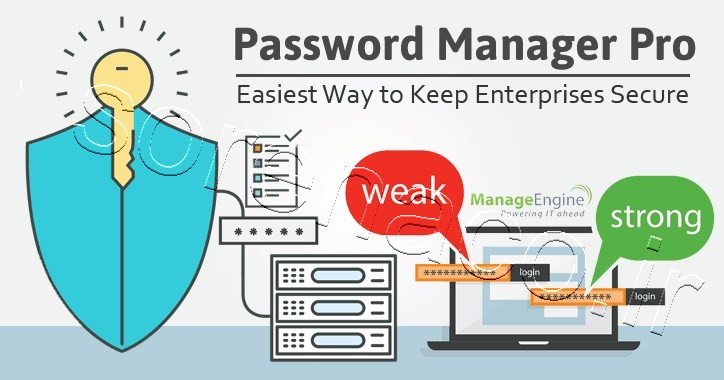
1 – نرم افزار Password Manager Pro
نرم افزار Password Manager Pro راه حلی مطمعن برای محافظت از اطلاعات حساس سازمان شما نظیر پسوردها، داکیومنتها و هویتهای الکترونیکی میباشد. از جمله فواید استفاده از نرم افزار Password Manager Pro میتوان به :
- جلوگیری از فرسودگی و لفزش در پسوردها با ایجاد یک صندوق مطمعن و یکپارچه برای نگهداری و دستیابی به پسوردها
- به دفعات میزان بهره وری IT را برای محافظت از سیستمهای حیاتی با تغییر مداوم پسورد افزایش میدهد .
- اقدامات پیشگیرانه و آگاهانهای در خصوص کنترل امنیت پسوردها از طریق گردش کاری خاص در اختیار شما قرار خواهد گرفت.
- پیروی و مطابقت با قوانین امنیتی و نظارتی نظیر SOX ، HIPAA ، PCI
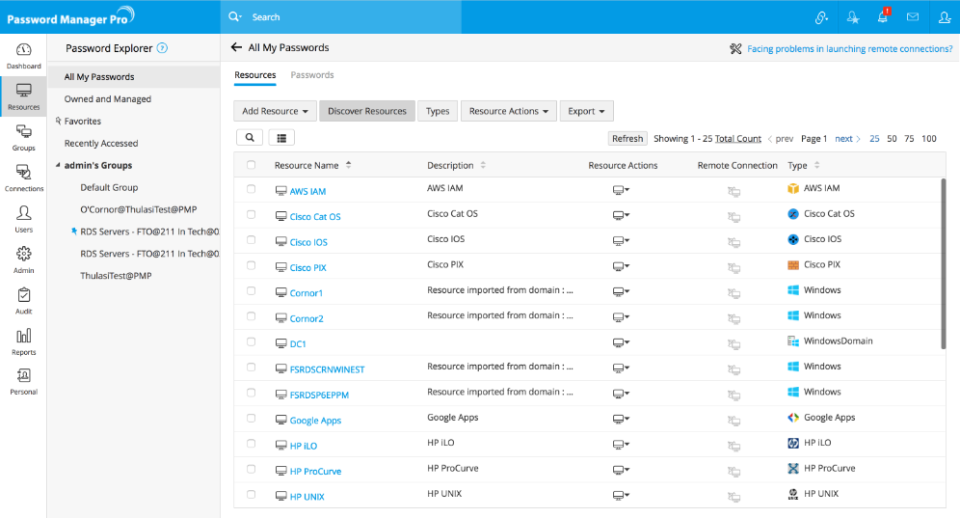
نرم افزار Password Manager Pro
اگر به دنبال اطلاعات در مورد نرم افزار Service Desk Plus و افزونه M365 Manager Plus هستید، ما به طور کامل آن ها را توضیح داده ایم.
با بکارگیری نرم افزار Password Manager Pro :
-
Discover,Store&Organize :
تمامی دسترسیهای را در محیطی یکپارچه ذخیره و مدیریت کنید.
-
Securely Share :
با استفاده از Password Manager Plus بصورت امن و رمز نگاری شده پسورد مدیریتی خود را با بقیه کاربران در صورت نیاز میتوانید به اشتراک بذارید.
-
Automatic Reset :
Password Manager Pro PMP این امکان را برای شما فراهم میآورد تا پسورد سروها، دیتابیس و تجهیزات شبکه خود را در صورت لزوم بصورت اتوماتیک تغییر دهید.
-
Control Access :
PMP میتواند دسترسی تمامی فایلها و برنامهها را با استفاده از قوانین و سطوح دسترسی مورد نیازتان کنترل کند.
-
Launch Direct Connection :
نرم افزار Password Manager Pro امکان اتصال مستقیم شما را به تمامی وب سایتها و همچنین برنامه های موجود را فراهم میکند.
-
Video Record & Audit :
با استفاده از نرم افزار Password Manager Pro تمامی دسترسی کاربران و فرامین اجرا شده از سوی آنها قابل کنترل و ظبط میباشد.
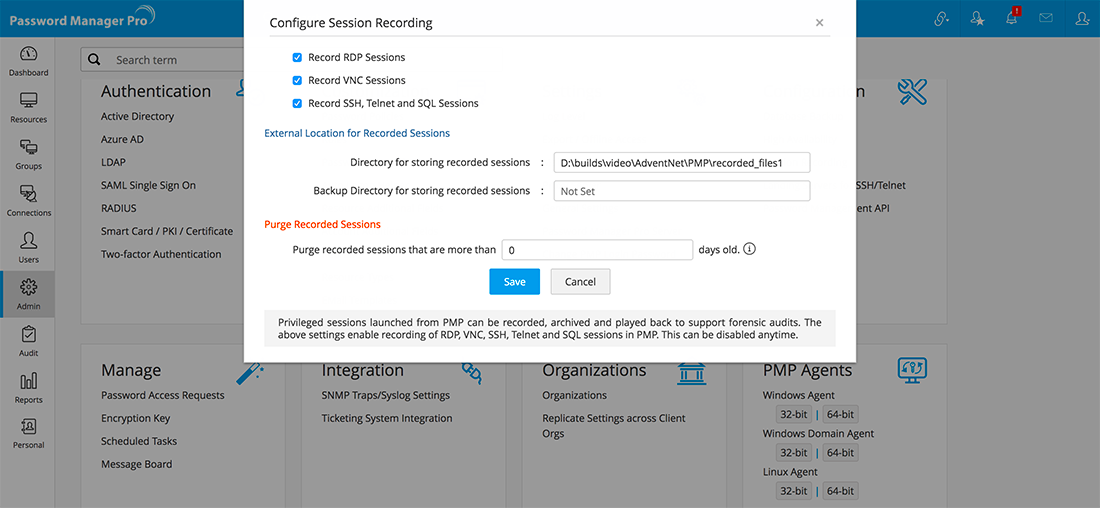
Password Manager Pro
پایه ریزان انواع لایسنس ها را مثل لایسنس vmware ، لایسنس Solarwinds ، لایسنس manageengine ارائه می دهد.
برخی از دیگر امکانات PMP در نسخه های مختلف :
| Enterprise Edition | Premium Edition | Standard Edition |
| Data Encryption and Protection with SafeNet HSM | AD / Azure AD Sync – User groups & OUs | Centralized password vault |
| MS SQL server as backend database | Auto Logon Helper | Manual resource addition |
| Password management API (XML RPC, SSH CLI) | Password access control workflow | Import resources from CSV files |
| Privileged accounts discovery | Admin dashboard (Live feeds, reports and graphs) | Import resources from KeePass |
| Active directory sync – resources | Password action notifications (Resource group-specific) | Import resources from active directory |
| LDAP Sync – User and User Groups | Remote Password Reset (On-demand, Scheduled, and Action-based) – List of supported platforms | Password policies |
| SAML 2.0 support | Agent-based password reset | Password sharing and management |
| Remote SQL sessions with auto logon | Canned reports | Audit and instant notifications |
| Role customization | Two-factor authentication – PhoneFactor, RSA SecurID, Google Authenticator, Duo security, YubiKey, Microsoft Authenticator,Okta Verify | User / User group management |
| Ticketing system integration-ServiceDesk Plus On-Demand, ServiceDesk Plus MSP, ServiceDesk Plus, ServiceNow, JIRA Service Desk | High availability | Local authentication |
| Custom password reset listeners | Privileged session recording | RADIUS authentication |
| Scheduled export of encrypted HTML files | AD / Azure AD Sync – User groups & OUs | AD / Azure AD / LDAP integration |
| SIEM integration – SNMP traps & Syslog messages generation | Privacy settings | Export passwords for offline access |
| Email templates for notification configuration | Password reset plugin | Password reset listener |
| Landing Server Configuration | User Sessions | Backup and recovery provisions |
| Federated Identity Management | Trash Users | Remote RDP, SSH, and Telnet sessions |
| Smart Card / PKI / Certificate Authentication | IP Restrictions – API access and Agent Access | Two-factor authentication – OTP sent via email |
| Two-factor Authentication – RADIUS | Disable Password Resets for Privileged Accounts | Rebranding |
| Custom Reports | Password Reset using SSH Command Sets | Mobile access (Android, iOS, Windows) |
-
Password Manager Pro Add-On Features :
| Premium and Enterprise Editions | Standard Edition |
| All Features of Standard Edition | SSL/TLS Certificate Management |
| SSH Key Pair Lifecycle Management | SSL/TLS Certificate Discovery: |
| Periodic SSH Key Rotation | On-demand SSL Discovery |
| Automated SSH Discovery | Scheduled SSL Discovery |
| Microsoft CA Auto Renewal | SSL Discovery from SMTP servers |
| CMDB Integration for SSL Certificate Synchronization | Subnet Discovery |
| Premium and Enterprise Editions | Agent-based SSL Discovery |
| All Features of Standard Edition | Load Balancer Certificate Discovery |
| CSR Process Management | |
| CSR Import | |
| Microsoft CA Certificate Signing | |
| Sign Certificates using Custom Root CA | |
| Public CA Integration: | |
| End-to-end Certificate Lifecycle Management with Let’s Encrypt | |
| Integration with public Certificate Authorities (CAs): Sectigo (formerly Comodo), GoDaddy, Digicert, Symantec, Thawte, Geotrust, and RapidSSL |
شما میتوانید دموی Live محصول نرم افزار Password Manager Pro در سایت اصلی دانلود کنید. در همین راستا، ما در شرکت پایه ریزان فناوری هوشمند توانایی ارائه لایسنس معتبر، طراحی و پیاده سازی لایسنس نرم افزار Password Manager Pro را برای شما ارائه میدهیم، جهت مشاوره با کارشناسان ما تماس بگیرید
در صورت تمایل به مشاهده انواع لایسنس نرم افزار شبکه و استعلام قیمت می توانید به دسته بندی مرتبط به آن مراجعه کنید و یا برای خرید کافی است با پایه ریزان تماس بگیرید.





